 and
and
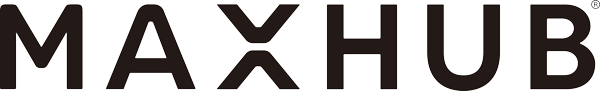
Extron and MAXHUB
Simple, Powerful Control and Collaboration Solutions
Extron and MAXHUB are creating simple, powerful control and collaboration options for modern workspaces. With these scalable solutions, Extron provides integrated room automation, audio, and signal extension capabilities with MAXHUB, Microsoft Teams Rooms®, and Zoom Rooms™ solutions. Our collaboration with MAXHUB brings Extron audiovisual control capabilities to MAXHUB providing complete AV and conferencing control across the enterprise.
Now, a simple tap on the Touch Console can control call volume for the room as well as send commands that trigger automation events for display control, shades, lighting, and more.
Extron Control for Microsoft Teams Rooms
Extron Control for Microsoft Teams Rooms adds Extron Pro Series control capabilities to the full range of conferencing features provided by the Microsoft Teams Rooms application, which runs on MAXHUB XT SERIES for Microsoft Teams. This enables a single device to deliver both collaboration and control solutions for a streamlined and enhanced meeting room experience. Extron Control for Microsoft Teams Rooms provides room and AV equipment control for Microsoft Teams Rooms. These rooms can be accessed using the secure Extron Control for Web HTML5 page and are configured from any PC or laptop with Extron Global Configurator Plus and Global Configurator Professional or programmed with Global Scripter. It allows various room functions, including shade, lighting, display, and camera controls.


Key Features
- Scalable Microsoft Teams Rooms solutions empower rooms of all sizes with capabilities to switch, distribute, extend, stream, enhance audio, and control AV signals.
- Room Automation – Integrate automatic system and display controls using Extron control systems with Microsoft Teams Rooms status messages and sensors.
- Simplified Room Control provides all room and video conferencing controls including one touch meetings with a single Touchscreen Controller.
- BYOM Options – Provides flexibility to use your conferencing platform of choice while leveraging all room resources.
- Audio DSPs, Amplifiers, and Speakers Certified for Microsoft Teams Rooms
Documentation and GUI Files
Global Scripter Template and Release Notes
Drivers
MSI Installer and Release Notes
Extron Control for MAXHUB Plugin
Extron Control for MAXHUB Plugin adds Extron Pro Series control capabilities to the full range of conferencing features provided by the Microsoft Teams Rooms application. Extron Control for MAXHUB Plugin provides room and AV equipment control for Microsoft Teams Rooms. These rooms can be accessed using the secure Extron Control for Web HTML5 page and are configured from any PC or laptop with Extron Global Configurator Plus and Global Configurator Professional or programmed with Global Scripter. The Extron Control for MAXHUB Plugin integrates conferencing, AV equipment, and room control, including shade, lighting, display, and camera controls.


Key Features
- Scalable Microsoft Teams Rooms solutions empower rooms of all sizes with capabilities to switch, distribute, extend, stream, enhance audio, and control AV signals.
- Room Automation – Integrate automatic system and display controls using Extron control systems and sensors.
- Simplified Room Control provides all room and video conferencing controls including one touch meetings with a single Touchscreen Controller.
- BYOM Options – Provides flexibility to use your conferencing platform of choice while leveraging all room resources.
- Enables Extron Control in systems that are equipped with MAXHUB Plugin and MAXHUB cameras.
- Audio DSPs, Amplifiers, and Speakers Certified for Microsoft Teams Rooms
Documentation and GUI Files
Extron and Zoom Rooms
Delivering an Enhanced Room Experience
Extron and Zoom have come together to provide powerful Zoom Rooms solutions with our integrated control solutions and certified hardware. Now, it's easier than ever to stay connected with the flexibility of real-time collaboration from anywhere. Our certified products include digital signal processors, amplifiers and loudspeakers, along with Zoom Rooms controllers and schedulers. Our Extron and Zoom landing page covers all our solutions, Zoom Rooms Certified Design Solutions, partner solutions, and links to available resources.
Learn More
System Designs

Small Microsoft Teams Rooms
Sound Reinforcement, Device Control, Automated Display Control, Up to 8 People

Large Microsoft Teams Rooms with BYOM
Sound Reinforcement, Device Control, Automated Display Control, Up to 20 People

Classroom/Training Zoom Rooms
Sound Reinforcement, Device Control, Automated Display Control, Room Scheduling, Up to 18+ People
Small Microsoft Teams Rooms
SPACE REQUIREMENTS
Meeting rooms with video conferencing capability enable internal collaboration with remote team members at different locations. This system utilizes MAXHUB XC13T Teams Rooms Windows Compute and MAXHUB TCP20T Teams Rooms Touch Console, enabling meeting attendees to use the full range of Microsoft® Teams Rooms System conferencing features while having access to AV control from the same interface. The Extron WC Pro 150 OCS Workspace Automation Controller is mounted below the display to enable room automation. Room control integration is provided using Extron Control for Microsoft Teams Rooms interface on the TCP20T Teams Rooms Touch Console.
EXTRON EQUIPMENT LIST
| WC Pro 150 OCS | Workspace Automation Controller with Occupancy Sensor with LinkLicense for WC Pro Control Processor Upgrade and LinkLicense for User Interfaces | 1 |
|---|
CAPABILITIES
- Supports convenient connection of HDMI-equipped devices via the HDMI ingest port of the MAXHUB TCP20T MTR Touchscreen Console
- Connect with team members using Microsoft Teams with the MAXHUB XC13T Compute Module and MAXHUB TCP20T MTR Touchscreen Console
- LinkLicense for User Interfaces together with the WC Pro 150 OCS enables the MAXHUB XC13T Compute Module and MAXHUB TCP20T MTR Touchscreen Console to provide granular control of lighting and shades as well source selection through Extron Control for Microsoft Teams Rooms
- LinkLicense for WC Pro Control Processor Upgrade enables advanced configuration with Global Configurator Professional and AV resource management with Extron GlobalViewer Enterprise
- Room Audio is handled by the MAXHUB BM35 speakerphone
- The integrated dual occupancy sensing technologies of the Extron WC Pro 150 OCS provides automated control of the display via Ethernet
- Switch easily between local presentation or conferencing via the MAXHUB TCP20T MTR Touchscreen Console
- Fully customizable using Extron control system software
Large Microsoft Teams Rooms with BYOM
SPACE REQUIREMENTS
The large conference room accommodates up to 20 people and includes video conferencing capabilities, enabling team members in remote locations to participate in meetings. This system utilizes the MAXHUB TCP20T MTR touchscreen console and XC13T compute module with Microsoft Teams Rooms, enabling meeting attendees to use the full range of Microsoft® Teams Rooms System conferencing features. This system supports connection of HDMI and USB-C sources at the table. It includes an MAXHUB UW105 21:9 display, touchpanel control, and compute module for soft codec video conferencing. Extron Cable Cubby 500 provides cable and AC power management. The room size requires an audio system with full-range, ceiling mounted speakers for sound reinforcement. The Extron UCS 303 enables input switching and Bring Your Own Meeting (BYOM) capability that offers collaborative spaces for local and remote users. BYOM spaces can use room USB cameras and microphones in conjunction with portable laptops brought by the users.
EXTRON EQUIPMENT LIST
| Cable Cubby 500 | Cable Access Enclosure for Connectivity & Power | 1 |
|---|---|---|
| UCS 303 | Three Input 4K/60 Collaboration and Presentation Switcher | 1 |
| IPCP Pro 360Q xi | IPCP Pro xi Quad Core Control Processor with User Interface LinkLicense | 1 |
| UCS 900 Series | Fiber Optic USB 5 Gbps Extenders | 1 |
| DMP 128 Plus C V AT | ProDSP Dante Digital Matrix Processors | 1 |
| XPA U 1004 SB | Four Channel Bridgeable Output Amplifier, 200 watts at 70 volts | 1 |
| SF 26CT LP | SoundField XD 6.5" Two-Way Ceiling Speaker, Pair | 3 |
CAPABILITIES
- Connect with team members using Microsoft Teams Rooms with the MAXHUB TCP20T Touchscreen Console
- LinkLicense enables the MAXHUB TCP20T Touchscreen Console to provide granular control of lighting and shades as well as camera control and source selection through Extron Control for Microsoft Teams Rooms
- BYOM option enables conferencing choice with personal laptop client utilizing room resources
- Supports input switching for HDMI and USB-C equipped devices
- Extron Cable Cubby 500 provides easy access to cables and AC power and USB charging with an elegant, finished appearance
- Audio Processing and amplification is handled by Extron’s DMP 128 PLUS DSP Processor and XPA U 1004 Amplifier
- Extron OCS 100C occupancy sensor coupled with the Extron IPCP Pro 360Q xi enables room automation with display, lighting, shade, and room scheduling control
- Switch easily between local presentation or conferencing via the MAXHUB TCP20T Touchscreen Console
- Easy integration with Extron GlobalViewer Enterprise for complete AV resource management
Classroom/Training Zoom Rooms
SPACE REQUIREMENTS
This system utilizes the MAXHUB C7530 and UC P30 Camera for collaboration, presentations, and video conferencing. The room includes advanced control capabilities with Extron’s ZRTP and Extron Control for Zoom Rooms app. This system supports a laptop HDMI source, touchpanel control, 2 cameras, and room scheduling. The room size and use require an audio system with high intelligibility and even sound distribution. In-room student participation is made possible by use of an Extron DMP Plus Series audio DSP processor and amplifier connected to ceiling mounted speakers and microphones. USB fiber extension is used for the connection to the back of room camera. Extron’s control system together with the Extron OCS 100C occupancy sensor enables control and automation of the display, lighting, and shades.
EXTRON EQUIPMENT LIST
| ZRTP Pro 1025T | 10" Tabletop Zoom Rooms Touchpanel | 1 |
|---|---|---|
| ZRTP Pro 1025M | 10" Wall Mount Zoom Rooms Touchpanel | 1 |
| IPCP Pro 360Q xi | IPCP Pro xi Quad Core Control Processor | 1 |
| UCS 900 Series | Fiber Optic USB 5 Gbps Extenders | 1 |
| DMP 128 Plus C V AT | ProDSP Dante Digital Matrix Processors | 1 |
| XPA U 1004 SB | Four Channel Bridgeable Output Amplifier, 200 watts at 70 volts | 1 |
| SF 3CT LP | SoundField XD 3" Full-Range Ceiling Speakers, 70/100V Pair | 3 |
CAPABILITIES
- This system features dual MAXHUB V6 IFP displays with an integrated compute along with dual UC P30 cameras
- Connect with team members using Zoom Rooms with the Extron ZRTP Pro 1025T
- Room Control is available using Extron Control for Zoom Rooms app via the Extron ZRTP Pro 1025T
- Room Scheduling is available using the ZRTP Pro 1025M located outside of the room
- Supports convenient connection of HDMI equipped laptop
- Dante network audio provides seamless connection between the microphone, an Extron DMP Plus series audio DSP, and the rest of the system
- Easy integration with Extron GlobalViewer Enterprise for complete AV resource management
Learn More

IPCP Pro xi Series
IPCP Pro xi Control Processor

USB for Pro AV
USB Switchers, Hubs, and Other Products

Workspace Controller
Workspace Automation Controllers

ZRTP Pro Series
TouchLink Pro Touchpanels

Audio DSP Products
DSP, Expansion & Software

Power Amplifiers
Extron Power Amplifiers Deliver High Performance Audio

Ceiling Speakers
Speakers


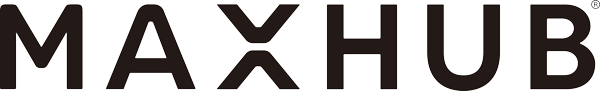




 Chrome
Chrome
 Firefox
Firefox
 Edge
Edge
 Safari
Safari