StudioStation
One Touch Recording Solution
Extron's StudioStation® is a quick, simple, and convenient solution for one-touch recording of high-quality video and audio presentations that takes the guesswork out of designing, installing, and programming a studio recording system. With the rise in online learning, flipped classrooms, and lecture capture, educational institutions and corporations are expecting more from their classrooms and presentation spaces. These areas must be dynamic, flexible, and easy to use.
Presenters need to reach people beyond their walls, often in remote locations, with a process as easy as recording a favorite television show. Anyone, of any skill level, can quickly and easily record and stream. To turn the system on, insert a USB stick and press the record button to begin recording.
Simple to Operate
When the user inserts a USB storage device into the remote control panel, the system automatically powers up and is ready for use. Simply press the record button to begin recording. Once the recording is complete, removing the USB storage device places the system into a standby state and turns off any devices connected to the power controller. The core components can be located securely in an equipment rack, with only the control panel and USB connection visible to the user.

Connect
Insert a USB drive to turn the system on

Record
Press record on the button panel or mobile device

Save
Recordings are automatically saved to your USB drive.
Quality Recordings for Any Application
Extron’s high performance scaling and flexible signal processing enable superior recording of nearly all HDMI source resolutions. The default recording setup is configured for 720p at 5 Mbps, producing an MP4 media file, which is compatible with virtually any media player or editing software. Using the embedded web page, it is easy to customize the default configuration to meet the needs of many applications.
The StudioStation kit includes:
- SMP 111 Streaming Media Processor
- VoiceLift Pro EB Pendant Microphone
- IPCP Pro PCS1 xi Power Controller
- RCP 101 EU Remote Control Panel
- SMB 211 Single Gang Surface Mount Box
- Flex55 101 Mounting Kit
- STP20-2 Plenum Cable
- HDMI Ultra Cable
- Ability to use the vRCP Virtual Remote Control Panel
- Control and automation capabilities via a free GC Plus file
Customization options are available using the online StudioStation Builder.
Key Features
- Recording Studio Kit — Preconfigured system for studio recordings, eliminating the need and expense of designing and programming a studio recording system.
- One touch simple recording and streaming — Automates all functions for a simplified recording studio where a single button press starts recording. Operation is simple and intuitive, with no support staff required.
- Provides high quality video and audio for an improved virtual learning experience
- New Kit includes VoiceLift Pro EB pendant microphone, providing high quality recording of the instructor’s voice
- New Start, pause, and stop recordings using the function buttons on the VoiceLift Pro microphone
- New Automatic communication with IP Link Power Controllers
- New Flexible control – Use a button panel or mobile device to control and automate common functions such as marking a chapter for quick selection
- New vRCP Virtual Remote Control Panel lets you control system functions using the browser on your personal device
- Works with any HDMI camera or video source — Supports any camera, laptop, or mobile device up to 1080p. The input signal is scaled to match the recording resolution.
- Horizontal Video Mirroring — Flips video horizontally to support Light Boards, Learning Glass, or other applications that require reversal of the video image due to the presenter facing the camera while writing.
- Publish to USB drive, network share, or enterprise video platform
- Records MP4 media files that are compatible with virtually any media player — Recordings are compatible with virtually any software media player, computer, or mobile device.
- Power Control for lighting or other devices — Automatically turns on lights and other devices when a USB storage device is connected.
- StudioStation kits can be upgraded with video switching and enhanced control options
Additional Enhancements to StudioStation
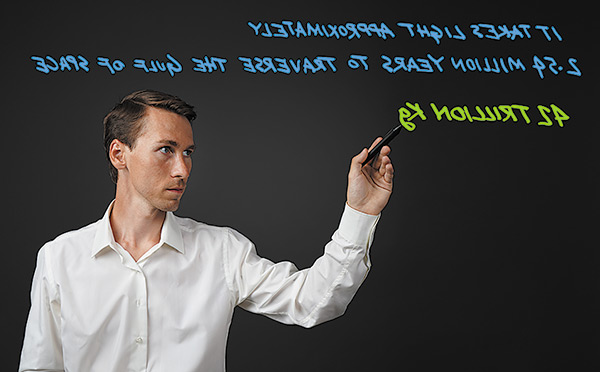
Recordings from lightboard applications will appear backwards as if seen in a mirror
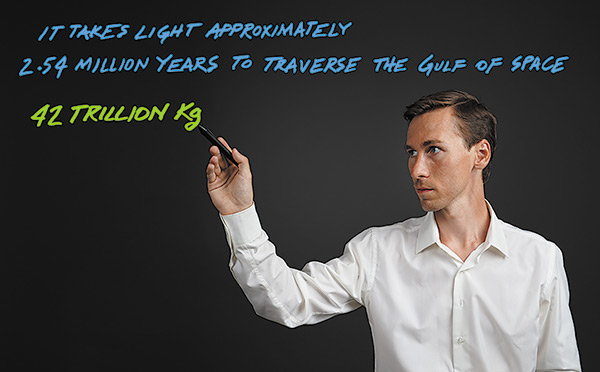
Horizontal Video Mirroring automatically flips the video to create legible recordings
Horizontal Video Mirroring LinkLicense
Enhanced features for Lightboard applications
The Horizontal Video Mirroring LinkLicense adds powerful features to SMP 111 or SMP 300 Series Streaming Media Processors. Horizontal Video Mirroring flips video horizontally to support lightboard or other applications that require reversal of the video image due to the presenter facing the camera while writing on a transparent surface. This eliminates time and resources spent manually flipping the video in post-production.
Learn more
VoiceLift Pro EB Pendant Microphone
Enhanced audio and control is provided by a VoiceLift Pro EB Pendant Microphone, an easy to use, high quality solution for capturing the presenter’s voice when recording or streaming. Since the function buttons on the pendant microphone can be used to start, pause, and stop recordings, presenters now have another option for effortless system control wherever they are.
Learn more
vRCP
Virtual Remote Control Panel for SMP Series
The new vRCP is a virtual remote control panel FlexOS App offering Extron SMP customers a free option to remotely control the SMP Series products on any device, using any browser, without needing to use a physical control interface. A simple and intuitive user interface provides customers an easy way to manage starting, stopping, pausing, and marking an SMP recording from anywhere in the room.
Learn more
Control and Automation
A free file is available to simplify and automate common actions for recording and streaming using the StudioStation. Enhanced capabilities include:
- Power automation functions such as automatically turning lights and cameras on when a USB drive is inserted
- Using the VoiceLift® Pro Microphone function buttons to start, pause, and stop a recording
The GC Plus file is available on the SMP product pages to download for your IPCP Power Controller.
vRCP
Features
- Remotely control SMP products using any mobile device browser, without an RCP, or in conjunction with an RCP
- Status indicator displays active alarm name, so the user can view the active alarm that relates to the recording on the mobile page. Alarms include:
- Video Loss
- HDCP Video
- Audio Loss
- Record Halt
- Disk Space
- Display record elapsed time to show how long the recording has run
- Display record remaining time to show the remaining time before a recording will end, determined by either the unused storage space or the next scheduled recording start time
- Display SMP recording status including stopped, setup (preparing for a new recording), recording, or paused
- Display SMP device name and location on a mobile browser page to ensure the correct SMP unit when managing multiple SMP devices






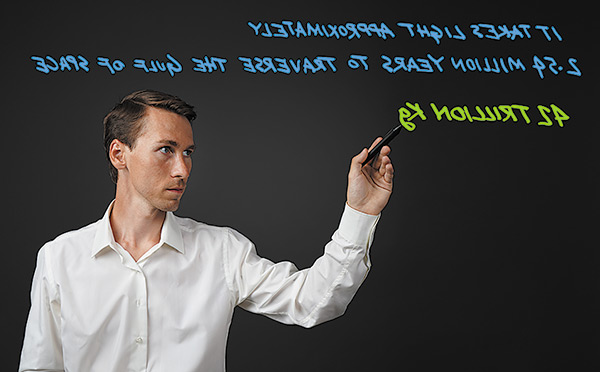


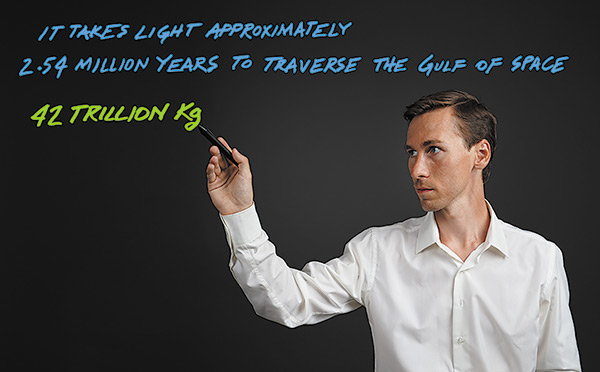








 Chrome
Chrome
 Firefox
Firefox
 Edge
Edge
 Safari
Safari